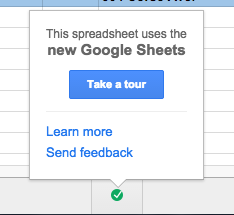 According to Google, you can tell if a spreadsheet has been created with or upgraded to the new Google Sheets if there is a green checkmark at the bottom of your document. When you click on the green checkmark you will be able to take a tour of the new Google Sheets. If you take the tour, you will discover that you can now edit your spreadsheets offline, scroll through them faster, utilize advanced formatting and more.
According to Google, you can tell if a spreadsheet has been created with or upgraded to the new Google Sheets if there is a green checkmark at the bottom of your document. When you click on the green checkmark you will be able to take a tour of the new Google Sheets. If you take the tour, you will discover that you can now edit your spreadsheets offline, scroll through them faster, utilize advanced formatting and more.The process of updating your old spreadsheets to the new Google Sheets requires no action on your part. Google has already started making this transition and anticipates the switch to be completed over the course of next year (2015). Not all spreadsheets will be updated at the same time, so don't be surprised if some of your spreadsheets are update and others are not. Google assures their users that no data should be affected in the updating process, but some formula results may be slightly different. More specifically, the adjustments in formulas should resolve previously reported problems and bugs thereby improving the formula behaviors.
While you cannot revert an updated spreadsheet back to the old version, you can manually update your spreadsheets to the new version of Google Sheets. Just follow the instructions in this article - Moving spreadsheets to the new Google Sheets.
If you would like to read more about the new Google Sheets, read this article posted on the Google Help site - Check out the new Google Sheets.

No comments:
Post a Comment