Blogger: If you are in a Google Apps for Ed school, I would recommend sticking with Blogger. It is already connected to your Google email, calendar and documents, so you don't need to create a new account. The preference settings, layout and widgets can seem overwhelming when you first start. I usually look at other educators using blogger to look at their layout and widgets. If I see something I like, I add that to my blog. I have even emailed bloggers and asked what a particular widget was if I couldn't tell by looking at it. Blogger does have a nice getting started help page that includes pictures. Atomic Learning also has a collection of video tutorials to help you through the getting started process. Blogger is good for your personal, classroom and reflection blogs. If you are a Google Apps for Ed school, this is a good blog platform to use with your high school students. It gives students their own independent blog to manage, a skill they will need for college and career readiness. UPDATE: I recently discovered that you can invite others to be an author on your blog. So, if you wanted to start a blog for your class with students as contributors, you could invite them to be authors. They have limited access to the settings and preferences for the blog, but are able to contribute blog posts without having their own blog.
Building a Blog
B. Creating the Blog
B. Creating the Blog
- Inserting an image
- Adding an "About Me" section
- Adding the first blog entry
- Editing an element
- Changing colors and fonts
- Adding a gadget
- Adjusting Comment settings
- Viewing comments
- Deleting comments
WordPress: This is usually #1 on all the blog lists. Personally, I have not used this platform yet as I have
 Google accounts and use Blogger. (Really, I didn't want to remember another username and password.) However, for the sake of this post, I did create a personal blog on WordPress. Adjusting preference settings, layout and widgets is similar to using Blogger. Atomic Learning has video tutorials to help you get started with WordPress. Like Blogger, WordPress is good for a personal, classroom or reflection blog. I would recommend this platform to students if they didn't already have a Google account.
Google accounts and use Blogger. (Really, I didn't want to remember another username and password.) However, for the sake of this post, I did create a personal blog on WordPress. Adjusting preference settings, layout and widgets is similar to using Blogger. Atomic Learning has video tutorials to help you get started with WordPress. Like Blogger, WordPress is good for a personal, classroom or reflection blog. I would recommend this platform to students if they didn't already have a Google account.
Blogging with WordPress 3.6 Training
A. Getting Started
C. Writing, Editing and Managing PostsA. Getting Started
- Writing a blog post
- Saving a blog post as a draft
- Using shortcuts
- Deleting a post
- Customizing your administrative dashboard
 Edublog: I started using Edublog when I first explored blogging in 2007. It is commonly used among User Guide
Edublog: I started using Edublog when I first explored blogging in 2007. It is commonly used among User Guideeducators. This platform works well for a class blog as it allows you to set differing roles for your students. Students can become collaborative contributors rather than having their own blog dedicated to their postings. Edublog is powered by WordPress, so if you are already using WordPress for a personal blog, this would be an easy transition for a class blog.
Kidblog: This platform has started taking off in education over the last year. It is a great platform not only getting started page provides a couple short introductory videos created by the Kidblog user community.
for your classroom blog, but also for elementary aged bloggers. As a teacher, you can set-up a classroom blog and then add your students to the users. You can have the students add themselves, but they must get the "secret code" from you so they get connected to your class. Each student gets their own blog page under your main classroom. The teacher controls when blog posts go live, who can read the posts and who can comment on the posts. Parents can also join the class with a special registration code, but this must be turned on in the setting controls. This
Remember, if you are wanting students to blog as a class or individually, then you'll want to choose a platform that provides the resources that will help you monitor their published products. We will look more at blogging with students in an upcoming post.
Please note that all four of these blogging platforms have apps available for managing and posting from your iOS device.


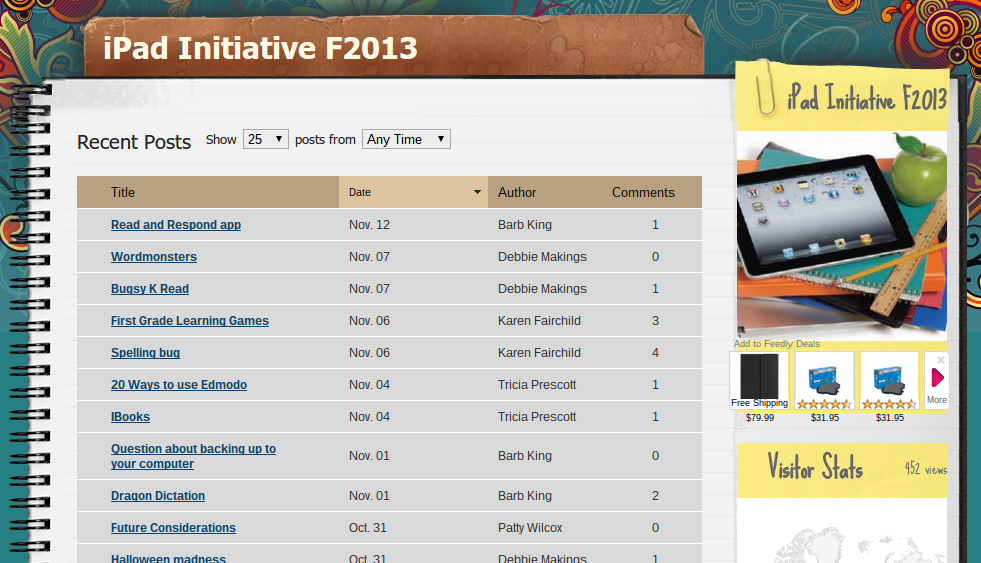
No comments:
Post a Comment