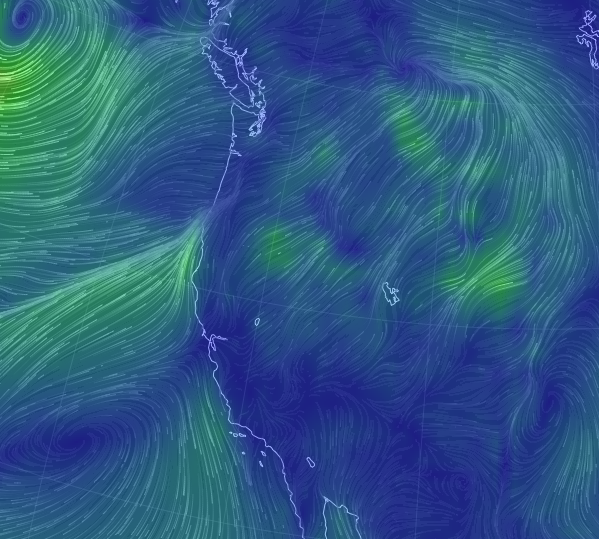-
Find old newspaper articles in Google News Archive - search by newspaper or topic; newspaper listing gives the number of issues and date range available; great for primary sources
- 360 Degree Aerial Panorama

Hockey Arena at the Sochi Olympic Games - 360 Degree Aerial Panorama Explore the world with these great panorama 3D virtual tours. -
Fourteen interactive writing prompts for writers of any age.
-
Provides resources and tools to help students write a story from beginning to end. Teacher resources are also included.
-
Inspired picture writing - choose a picture, then drag and drop words from the bottom to create your writing related to the picture. When you are finished you can save it to your computer, email it, blog it or share through social media.
Wednesday, February 26, 2014
Website Wednesday
Wednesday, February 19, 2014
Website Wednesday
-
Discovery Education, Sanford Health and WebMD teamed up to create a new program for elementary educators and students called fit 4 the classroom, which brings the four pillars of the fit initiative, mood, move, food and recharge, into the classroom. The fit initiative, located at fit.webmd.com, contains a suite of free resources designed to empower children and parents to make healthy lifestyle choices. Below you will find a series of FREE dynamic lesson plans with engaging activities and videos that demonstrate the importance of a balanced daily life, and easily tie into math, science or other classroom instruction.
-
A collection of vocabulary lessons and activities for K-12. Lessons provide all the resources you would need to execute them in the classroom.
-
TEDEd videos that have been turned into lessons for instance classroom or flipped classroom use. You can also create your own TEDEd lessons.
-
This TEDEd video focuses on improving your writing by eliminating the words "good" and "bad." Great for English or creative writing to get students to think about their word choices.
-
You can either write your text or copy/paste it onto this page and receive a readability level. It also offers suggestions on sentence structure, passive voice and more. I did this with a paragraph from my blog and had several sentences that were college/post graduate readability levels.
-
These are listed as Interactive Whiteboard Resources, but many can be used right on the computer. -
Discover exhibits and collections from museums and archives all around the world. Explore cultural treasures in extraordinary detail, from hidden gems to masterpieces.
Tuesday, February 18, 2014
Ready, Aim, Blog!
What is a blog?

Original photo from Morguefile
If you Google the question, which I did, you'll get the following definition: "a personal website or web page on which an individual records opinions, links to other sites, etc. on a regular basis." A blog can be a totally private space for recording your thoughts, opinions, ideas, etc. but where's the fun in that? To gain the full experience of blogging, your blog should be open for others to read and comment on what you're sharing. Writing a blog should allow you and others to gain a broader perspective centered around a specific topic.
But blogs aren't just for personal use. Many companies are using blogs to interact with their clients and keep them up-to-date on the latest information. Even in education we are seeing more blogs being used to share apps and web tools for use in the classroom, as well as thoughts and shifts in pedagogy. Many educators are using blogs to create a transparent look into their classroom by sharing lessons, student projects and favorite class links.
Why do people blog?
Some people blog to share their ideas and thoughts about a specific topic. They enjoy writing or feel they can communicate their thoughts and ideas more clearly in writing. Others blog because it's a requirement of their job. Some blog to provide tips, pointers and inspiration to those poor souls who are required to blog as part of their job description.Fundamental Elements
Over the past couple of months, I've been reading articles, blogs and blog posts and books about blogging personally, professionally and in the classroom. Through all these readings, I've discovered some fundamental elements about blogging.Define your audience and purpose: This statement takes me back to the days of learning how to write an essay. We always had to know who our audience was and what our main theme/purpose was for writing. The same is true with a blog. If I'm going to write a blog focusing on automotive how-tos, then I need to decide what knowledge level I want my readers to already have as they are reading the blog. I can't use technical terms if my audience is focused on none mechanical individuals. (I don't know where this example came from as I'm the least likely candidate to write a blog about anything car related, but I think you get the point.)
Plan out the blog: Sounds like outlining to me, but with a little twist. This kind of planning is setting up the number of times you want to post to your blog per week, when you will do your blogging and developing a list of topics to get you started. One tip I read mentioned writing several blog posts and scheduling their actual post dates before publicly sharing your new blog. This will help you stay ahead of the posting, which is necessary when life throws a curve ball your way. It's also fun to schedule those posts to come out at 3:00am. People will ask, "Do you ever sleep!"
Just write it: I remember trying to write essays as a student and staring at a blank piece of paper. Sure I had my outline, but that opening sentence was always a killer. Those crazy teachers put restrictions on us, like don't start your essay with "My paper is about..." or "I'm going to tell you about..." You know what, sometimes you just have to start out with "I'm going to tell you about..." just to get the momentum going. The beauty of writing is editing. I know - I always hated having to rewrite my papers too, but technology has made the process much less painful. So, when I'm stuck on a title or opening line, I just put something generic in to get the words flowing. Once the creative juices are flowing, I go back and tweak those titles and opening lines.
Edit, but don't aim for perfection: I've heard bloggers talking about blogging who never edit their work. They just write it and post it. After all, you can go back and edit it later. That doesn't work for me. I'm not a throw it together and it looks & sounds great person. I always hated those students in school who wrote their paper the night before in an hour and got an A. That seemed like a great injustice to those of us who slaved hours, days, weeks on our essays! So, I still edit my blog posts, but I don't spend as much time editing. I do read through my posts so I can correct any glaring changes, then I let it go. My writing will never be perfect, so I've stopped aiming for perfection.
Include a photo: I haven't read or heard this from any other bloggers, but I've added this to my list just recently for one reason - Pinterest. Yes, that ever popular content curator site is great, but if there is no image it won't save that website for you. Pinterest claims you can add your own image, but let's face it if extra effort is involved most people won't go to the trouble. So, add one picture you took or you found online that represents something about your blog post.
Give credit where credit is due: Sometimes my inspiration for blog posts come from other things I read online. It could be a blog post, article, or even an image. I always give credit to images I find online, but I've also started linking to those blog posts and articles that have inspired me or provided some of the content for my blog post. Giving credit isn't as stiff as those required essays and comp papers where you had to use MLA or APA formatting. The norm is giving the title, author and web link. It is also a good idea to give yourself some credit. For instance, if I were writing about online bookmarking I could link to other blog posts I had written related that topic.
Get started: Sometimes half the battle of any project is just getting started. The same is true with blogging. Whether you are being required to blog for a class, work, organization or you're just blogging for personal reasons, nothing will happen unless you get started. When I started this blog for work, I took time to think about the purpose, audience, how often I wanted to post, topic ideas, etc. But there finally came a time when I just had to pick the blog tool, customize the look and start writing.
Wednesday, February 12, 2014
Website Wednesday
-
Gives a close look at the wind movement. Great for your visual learners and to talk about currents.
-
This slideshow gives some great ways you could bring the world to students in the classroom. You could find images yourself related to your topic in geography or literature. You could have students find images showing specific math angles or architecture. Street views also go inside buildings for museum tours and underwater for science exploration.
-
Site provides titles with full-text for online reading or download as a pdf. You can also use the interactive map to view the various galleries.
-
Great collection of maps that could be used in Geography, History, Social Studies or Current Events. Maps include economic dispersal, world invasions, religion and more.
-
Pdf listing of STEM resources available through the PBS kids website.
-
Over 100 interactive, research-based STEM simulations for Grades 4-12. Click one of the STEM word in the left column to see the simulations. Also includes lessons ready to use for the classroom.
-
Gain access to primary resources centering around the hot topics of Kennedy's presidency - Civil Rights, Cuban Missile Crisis, Race to the Moon and more. By entering the various interactive timelines, students and educators can view primary documents and videos of the events as they unfolded.
Thursday, February 6, 2014
Symbaloo: Visual Bookmarking
I love bookmarking sites so I can get back to them easily, but it is a real issue when I use a different computer or even a different browser. I either have to set-up those bookmarks again or just do a Google search for the website. I have used some online bookmarking sites in the past like Diigo and Draggo and even blogged on the topic. I like both of these sites for certain reasons, but they just weren't fitting my need for those everyday websites I use both at work and home. Last year I found a new bookmarking tool called Symbaloo. The biggest difference with Symbaloo is the visual appeal to the site.
I can create my bookmark links manually or with a bookmarklet, but I can also add the name of the site, an icon and color code it for my page. I can also create various webmixes, which are tabs to help me group my bookmarks. For example, I have one with daily links, web tools I use regularly and how-tos for quick reference. I can move the links around on my webmix page or I can move it to another webmix. I can also customize the background for each webmix. The best feature about Symbaloo is I can use any computer, any browser and access my essential bookmarks at one website.
If you love to have websites at your fingertips, I encourage you to try out a bookmarking site like Symbaloo, Draggo or Diigo.
I can create my bookmark links manually or with a bookmarklet, but I can also add the name of the site, an icon and color code it for my page. I can also create various webmixes, which are tabs to help me group my bookmarks. For example, I have one with daily links, web tools I use regularly and how-tos for quick reference. I can move the links around on my webmix page or I can move it to another webmix. I can also customize the background for each webmix. The best feature about Symbaloo is I can use any computer, any browser and access my essential bookmarks at one website.
If you love to have websites at your fingertips, I encourage you to try out a bookmarking site like Symbaloo, Draggo or Diigo.
Website Wednesday
- Welcome to WW II Animated
Animated maps of key WW II battles. Maps include a timeline, visual indicators and audio recordings to help enhance learning for students. -
NBC Learn presents a 10-part video series relating STEM topics behind golf. Lesson plans aligned with the standards are available. Other topics are also available.
-
Help students learn to match digital times with the analogue clock.
-
Kid safe search engine designed with young internet searchers in mind. KidRex uses SafeSearch to filter out most inappropriate content for children. Great search engine to set as the homepage for our young browsers.
-
Tour includes facts, trivia, audio, images and videos of Ellis Island and the immigration process.
-
This video will show you how to take advantage of the Moon in Google Earth. Take a tour narrated by Apollo Astronauts, view 3D landing craft models, watch rare TV footage of the Apollo Missions and more. You can also opt to view the Sky and Mars in Google Earth.
-
Take a self-guided, room-by-room, virtual tour with your class. Embedded images allow you to see various artifacts at a closer view. You can also browse a list of past exhibits.
Subscribe to:
Posts (Atom)